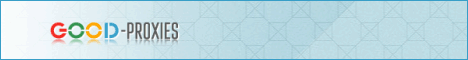|
Установка GeoIP на Centos
Автор: admin Раздел: Безопасность
Как установить GeoIP на Centos
Процесс установки следующий: 1. Добавляем репозитарий EPEL: # rpm -Uvh http://download.fedora.redhat.com/pub/epel/5/x86_64/epel-release-5-2.noarch.rpm 2. Устанавливаем GeoIP: # yum install geoip geoip-devel # yum install httpd mod_geoip 3. Скачиваем самую свежую базу: # cd /tmp # wget http://geolite.maxmind.com/download/geoip/database/GeoLiteCountry/GeoIP.dat.gz # gunzip ./GeoIP.dat.gz # rm /usr/share/GeoIP/GeoIP.dat # mv ./GeoIP.dat /usr/share/GeoIP/GeoIP.dat 4. Устанавливаем расширение PHP: # echo "extension=geoip.so" >>/etc/php.ini # pecl install geoip 5. Если почему-то команда вывела ошибку: “pecl.php.net is using a unsupported protocal – This should never happen.install failed” то тогда надо сделать следующее: # cd `pecl config-get php_dir` # mv .channels .channels-broken # pecl update-channels И далее снова повторить: #pecl install geoip 6. Перезапустить: # httpd -t Syntax OK # /etc/init.d/httpd restart Stopping httpd: [ OK ] Starting httpd: [ OK ] |