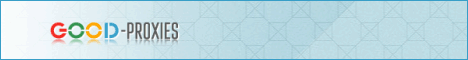|
Как сделать mysql_upgrade на Centos
Если увидели подобную ошибку:
Code: Oct 20 21:09:25 Backuping 'MySQL->anton596_base' failed: Unable to dump anton596_base database: mysqldump: Couldn't execute 'SHOW FUNCTION STATUS WHERE Db = 'anton596_base'': Column count of mysql.proc is wrong. Expected 20, found 16. Created with MySQL 50077, now running 50516. Please use mysql_upgrade to fix this error. (1558) . Skip it. Oct 20 21:09:25 Backuping 'MySQL->roundcube' failed: Unable to dump roundcube database: mysqldump: Couldn't execute 'SHOW FUNCTION STATUS WHERE Db = 'roundcube'': Column count of mysql.proc is wrong. Expected 20, found 16. Created with MySQL 50077, now running 50516. Please use mysql_upgrade to fix this error. (1558) . Skip it. То Вам нужно выполнить mysql_upgrade, то чтобы выполнить нужно сделать следующую команду: mysql_upgrade -p И ввести пароль от базы пользователя root. |